(dont worry, it will not damage your computer & its not a virus)
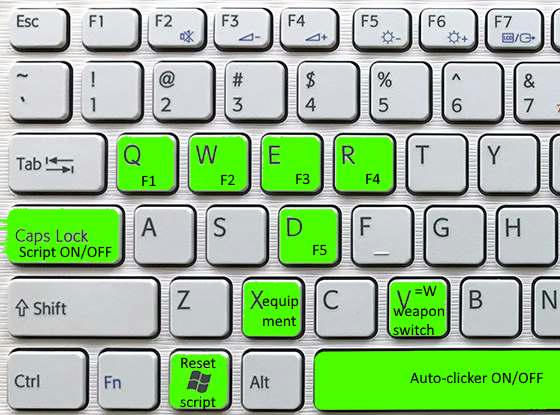
space is auto-clicker (for picking up, moving or easier fights)
QWER D is 5x spells that are auto cast, when you press the button (no need for Left Click)
mouse scroll UP/DOWN is F7,F8
middle mouse button (press mouse scroll) F6
the three quick access to spells on mouse are not auto-cast.
X is inventory ( "i" still works)
weapon change is move into V key
tips:
if you want to write a message, you could use SHIFT+ letter, to avoid turning off the script (CapsLock).
use WinKey if you not sure, if you press the space (autoclicker is ON). This will reset the script (autcclicker is OFF). Its handy when you die, and dont want to mess in menu.
around the windows clock will appear this icon
 (diablo1 tchernobog.exe), by clicking it you can close the script. But the key change is not working anywhere outside Belzebub or Tchernobog (so you can keep it working there)
(diablo1 tchernobog.exe), by clicking it you can close the script. But the key change is not working anywhere outside Belzebub or Tchernobog (so you can keep it working there)edit:
in case something fuck up with the script: pressing ctrl+alt+ESC, will also stop the keys from working.
f.ex. i have situation when, auto clicking was transferred over into windows (due to window playing).
here is the AHK code:
Code: Select all
#If WinActive("ahk_exe Tchernobog.exe") || WinActive("ahk_exe Belzebub.exe")
#NoEnv ; Recommended for performance and compatibility with future AutoHotkey releases.
; #Warn ; Enable warnings to assist with detecting common errors.
SendMode Input ; Recommended for new scripts due to its superior speed and reliability.
SetWorkingDir %A_ScriptDir% ; Ensures a consistent starting directory.
CoordMode, Mouse, Screen
#MaxThreadsPerHotkey 5
LWin::reload
capslock::suspend
x::
send i
return
v::
send w
return
q::
send {F1}
Click, right
return
w::
send {F2}
Click, right
return
~e::
send {F3}
Click, right
return
~r::
send {F4}
Click, right
return
~d::
send {F5}
Click, right
return
MButton::F6
WheelDown::
send, {F7}
return
WheelUp::
send, {F8}
return
~*Space::
SetTimer Spam,% (Toggle := !Toggle) ? 100 : "Off"
KeyWait, Space
Return
Spam:
Click
Return