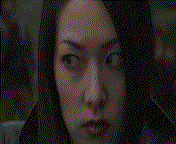Colors look Messed up While in-game
-
cloudxkillah
- Posts: 5
- Joined: 22 Oct, 2010 9:36
Colors look Messed up While in-game
Alot of the colors in the game look really messed up while im in the game dont know how to fix it. Ive tried messing with some the Compatibility setting but didnt have any luck. Any Suggestions anyone? Here is a picture of what the game looks like .. The world doesnt look all black like it does in the picture (i guess it only did that cuz i took a screenshot) but the way the colors are messed up on the bottom is how all the town looks like.
http://img814.imageshack.us/img814/7895/messedup.jpg
http://img814.imageshack.us/img814/7895/messedup.jpg
-
darksquall
- Posts: 12
- Joined: 18 Apr, 2010 8:01
Problem with Diablo 1 colors occurs on windows 7. If compatibility settings wont help you will have to close explorer.exe. You can get here
File was deleted
a file that can automatically close explorer.exe and launch awake. Copy it to mod folder.
File was deleted
a file that can automatically close explorer.exe and launch awake. Copy it to mod folder.
Last edited by Noktis on 15 Dec, 2012 12:54, edited 1 time in total.
-
cloudxkillah
- Posts: 5
- Joined: 22 Oct, 2010 9:36
You must download this new file (file was deleted) and put into "game" folder. For example c:\Program Files\Diablo Awakening\Game\ and open this file.
Last edited by Noktis on 15 Dec, 2012 12:56, edited 1 time in total.
-
cloudxkillah
- Posts: 5
- Joined: 22 Oct, 2010 9:36
Here is an ultimate solution for common problems with rainbow colors in Awake. Choose your Win7 version:
x86 win7
File name: d109Awake_x86.zip File size: 406 Bytes
x64 win7
File name: d109Awake_x64.zip File size: 423 Bytes
after unzipping - doubleclick it - it will add registry keys.
For me, it helped even for atl+tabbing
@Noktis - you shall glue it, after confirmation of success.
x86 win7
File name: d109Awake_x86.zip File size: 406 Bytes
x64 win7
File name: d109Awake_x64.zip File size: 423 Bytes
after unzipping - doubleclick it - it will add registry keys.
For me, it helped even for atl+tabbing
@Noktis - you shall glue it, after confirmation of success.
Hello
Good job Galbraith. This works fine for me.
You can download here http://diablo.phx.pl/awake/?en_diablo-1-on-windows-7,36
Good job Galbraith. This works fine for me.
You can download here http://diablo.phx.pl/awake/?en_diablo-1-on-windows-7,36
Who is online
Users browsing this forum: No registered users and 92 guests