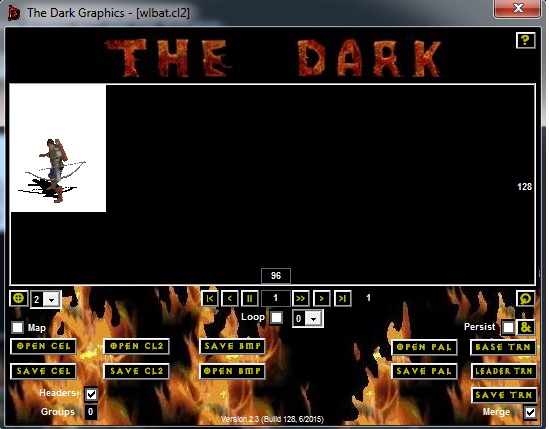Ogodei's modding attempts
Yes. This should help you. http://speedy.sh/3RHvz/Odin.rar (Odin's GFX tutorial).
Try to open .cl2 casting anims in tdg. If you still get the bug, problem with file. If anims ok in tdg, so problem with game frame rate/frame width.
How fast did you recolor mage's anim with your method? Did you recolor all anims or only heavy with sword and shield?
To Noktis, I used gimp, ps, few plugins for gimp and ps, action recording tools. It took 3 full days to recolor light and Mail anims. Not so fast as need.
How fast did you recolor mage's anim with your method? Did you recolor all anims or only heavy with sword and shield?
To Noktis, I used gimp, ps, few plugins for gimp and ps, action recording tools. It took 3 full days to recolor light and Mail anims. Not so fast as need.
@noname : the problem resides on game's calculation of the width. I opened the gfx with TDG23 and it works properly.

Also, the whole procedure with TDG23 is quite fast. I think I've replaced the whole heavy and light animations in less than 45 minutes. Do you want the heavy/light animation of the blue mage? I also have heavy dark red ready (still need to make the light dark red, though).

Also, the whole procedure with TDG23 is quite fast. I think I've replaced the whole heavy and light animations in less than 45 minutes. Do you want the heavy/light animation of the blue mage? I also have heavy dark red ready (still need to make the light dark red, though).
Hello, I have a problem : my subjugated monsters missiles pierce the enemies without damaging them (while enemy missiles hit them and inflict damage). I tried to follow TheDark notes in order to correct this issue, but it leads to no result.
Here's the tutorial :
"Disabling old modification that made all missile spells from monsters or spells fully piercing towards monsters. Now such spells terminate again when they succesfully hit Golems and Charmed monsters (This kills them faster with splash spells, but increases their decoy value against ranged attackers):"
file offset 0002E673
:0042F273 6A00 push 00000000
changed into
:0042F273 6A01 push 00000001
Any ideas guys? :/
Here's the tutorial :
"Disabling old modification that made all missile spells from monsters or spells fully piercing towards monsters. Now such spells terminate again when they succesfully hit Golems and Charmed monsters (This kills them faster with splash spells, but increases their decoy value against ranged attackers):"
file offset 0002E673
:0042F273 6A00 push 00000000
changed into
:0042F273 6A01 push 00000001
Any ideas guys? :/
Looks like i've got same problem with glad bow animation.the problem resides on game's calculation of the width. I opened the gfx with TDG23 and it works properly.
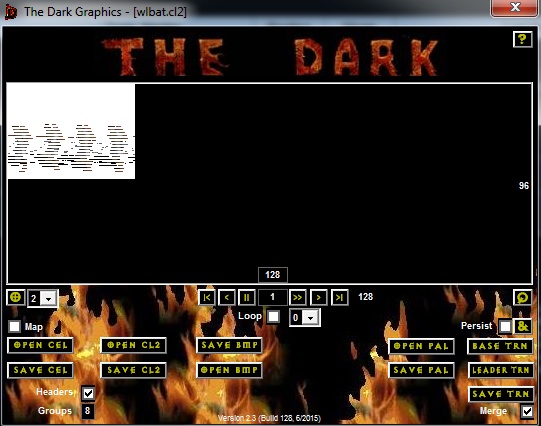
And i dunno how to solve it. Btw if someone got a correctly extracted .bmp files, pls share it somewhere. Also i will try to find and check frame width in game code for you.
Check pm...
Anyway here is solution (not checked) for hellfire (no frame resize needed), you can try by yourself :
- open olly
- find 00457823 . Here is casting anim frameset for warrior.
to
Also you can just cut/remake all .bmp frames. You can't just resize, coz you will get smaller hero appearance, than original. Also don't forget to change native hex sizes of frames, if you cutting it through.
Good luck!
Anyway here is solution (not checked) for hellfire (no frame resize needed), you can try by yourself :
- open olly
- find 00457823 . Here is casting anim frameset for warrior.
Code: Select all
MOV DWORD PTR [ECX+EAX+30C],ESI
Code: Select all
jmp <your.dll>
MOV DWORD PTR [ECX+EAX+30Ch],ESI
push eax
push ecx
push edx
mov eax,DWORD PTR ds:[6EADE8h]
MOV ECX,DWORD PTR ds:[6EAE14h]
imul eax,eax,55C8h
movsx edx, byte ptr [eax+ecx+160h]
cmp edx, 0 // check if warrior
jne end
movsx edx, byte ptr [eax+ecx]
cmp edx, 9 // check if casting
jne end
mov byte ptr [eax+ecx+30Ch], 80h //set new framesize to 128 pixels
end:
pop edx
pop ecx
pop eax
jmp <backtogame.0045782Ah>
Good luck!
Who is online
Users browsing this forum: No registered users and 2 guests